|
|
|
|
|
|
Version 10.3 with Python |
|
|
|
Trimble® eCognition® delivers advanced object-based image analysis technology to ensure the highest quality of results. In eCognition version 10.3, groundbreaking new Python integration enables a powerful tool for advanced ruleset development, adding extra functionality to eCognition using the standard GIS programming language. A brand-new Segmentation Preview tool generates segmentation results for any selected area of the entire scene on the fly, allowing you to quickly select the segmentation strategy and adjust its parameters. The new Image Registration algorithm further integrates key parts of your workflow within eCognition. Improved user interface and usability updates further optimize your experience.
Trimble info
here
|
|
 |
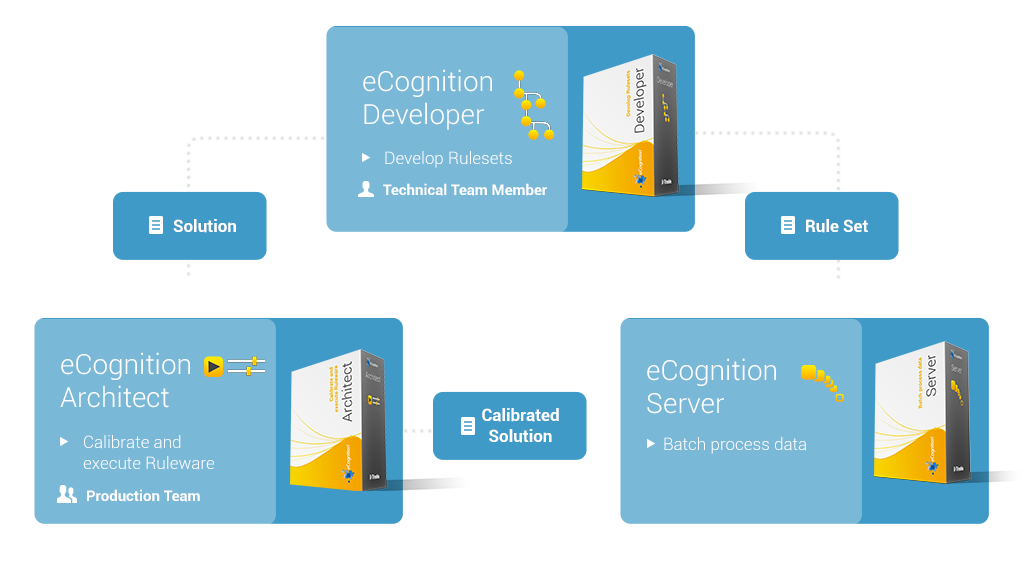
|
|
|
|
What's inside
|
|
|
|
The eCognition Suite offers three different components which can be used stand-alone or in combination to solve even the most challenging image analysis tasks. |
|

|
eCognition Developer is the complete solution for
anyone who wants to analyze their data or the development tool for the company that
wants to set up a professional production line for large volumes of data. |
|
|
|
|
|
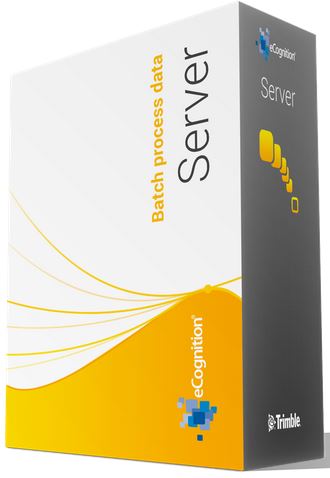
|
eCognition Server is used to process very large images that are split or many small images that are executed in batch.
Using Grid server, 50 000 files can be run automatically with multiple server licenses. |
|
|
|
|
|

|
eCognition Architect is eCognition's tool for creating menu-driven applications. Using Developer, a new menu system is created to run one or more processes. The method is best suited when the quality is equal between the images. With Architect you can drive any application created in Developer, but cannot create their own applications. |
|
|
|
|
|

|
eCognition Essentials is the all-in-one solution for users with less knowledge of image processing who want to solve a problem. The entire production line is menu-controlled: import of images, construction of polygons, test surfaces and processing of a new theme map. Everything is user friendly and easy..
|
|
|
|
|
|

|
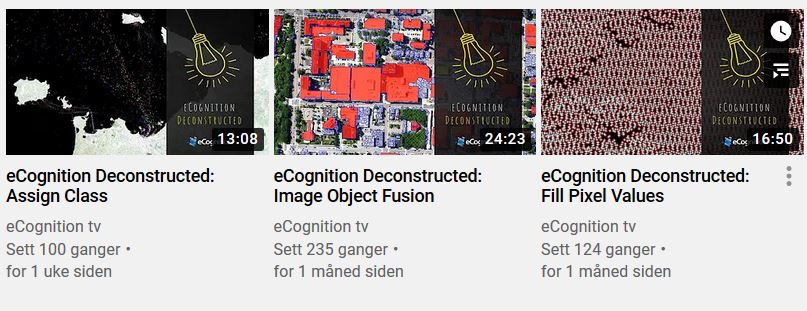
|
|
|
|
eCognition
Superior collection of object based image analysis tools and algorithms
Different client versions tailored to specific user roles
Intuitive development environment
Full integration with existing workflow
|
|
|
|
Scalable from a single desktop to enterprise production workflows
Software Development Kit (SDK)
Online access to ruleset resources
Easy-to-use guided workflows
Comprehensive set of administration tools
|
|
|
|
eCognition certificate training and support:
Certificate_eCognitionSupportCompany_TerraNor.pdf
Certificate_eCognitionSupportEngineer_Nils Erik Jorgensen.pdf |
|